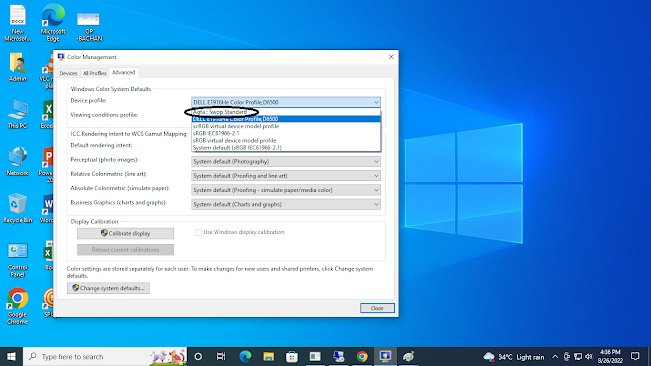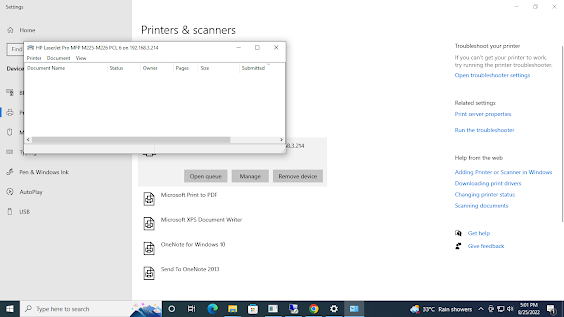On opening outlook we are getting massage "Sorry, we're having trouble starting Outlook. Only one version of Outlook can run at a time. Check to see if another version is running, or try restarting your computer. "
In this Case press ok and start outlook in safe mode . For safe mode go to Run and type outlook /safe .
Outlook will open and start to work . If Problem is continue
Delete old outlook short cut and use New outlook short cut.
Then next time don't press ok and right click on old outlook icon and Unpin from task bar. and Press right button on New outlook Icon and pin it in Task bar.